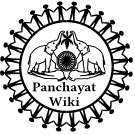MediaWiki:Common.css
Note: After publishing, you may have to bypass your browser's cache to see the changes.
- Firefox / Safari: Hold Shift while clicking Reload, or press either Ctrl-F5 or Ctrl-R (⌘-R on a Mac)
- Google Chrome: Press Ctrl-Shift-R (⌘-Shift-R on a Mac)
- Internet Explorer / Edge: Hold Ctrl while clicking Refresh, or press Ctrl-F5
- Opera: Press Ctrl-F5.
/* ഇവിടെ നൽകുന്ന സി.എസ്.എസ്. എല്ലാ ദൃശ്യരൂപങ്ങൾക്കും ബാധകമായിരിക്കും */
@font-face{font-family: 'Manjari';src: url('//panchayatwiki.com/resources/assets/font/Manjari-Regular.eot');src: url('//panchayatwiki.com/resources/assets/font/Manjari-Regular.woff2') format('woff2'), url('//panchayatwiki.com/resources/assets/font/Manjari-Regular.woff') format('woff');font-style: normal}
/*@font-face{font-family: 'Manjari';font-weight:bold;src: url('//panchayatwiki.com/resources/assets/font/Manjari-Bold.eot');src: url('//panchayatwiki.com/resources/assets/font/Manjari-Bold.woff2') format('woff2'), url('//panchayatwiki.com/resources/assets/font/Manjari-Bold.woff') format('woff');font-style: normal}*/
html,body,p,a,td,div,textarea,input,h1,h2,h3 {font-family:"Manjari" !important; }
#p-logo-text a.long{padding:0.7em 0.75em 0 0 !important;}
.wikiEditor-toolbar-dialog {border:1px solid #999 !important;}
#mw-content-container {background:#fff !important;}
#mw-content {border:0px !important;}
#mw-header-nav-hack, #mw-header-hack, #mw-header-container{position:absolute !important;}